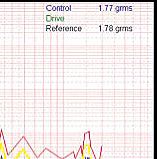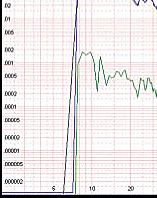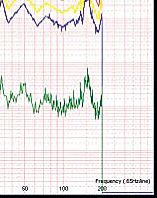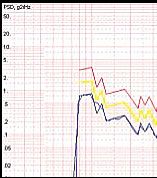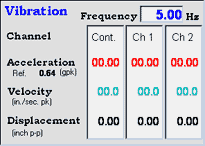|
Labworks VibeLab Controllers:
— VibeLab Feature Details — |
|
|||||||||||||||||
Single or Dual Data Display Graphs – All VibeLab
Models
|
|
User selectable data displays can be formatted for either one large or two smaller graphs. Each graph can display any of the data streams available with independently set graph scaling, data, and cross-hair information. Data can be recalled from a previously saved test and displayed with any graph configuration desired.
| Sine
– (VL-144x, VL-145x, VL-145s) Independently set upper and lower frequency range and upper and lower acceleration amplitude. Ranges are set in 1, 2, and 5 steps from 2 to 10,000 Hz and .001 to 200 g's peak. Acceleration and Velocity or Displacement can be plotted for each data set on each graph. An auto scale function will automatically scale the graph to fit the programmed sine sweep or the normal graph preferences can be envoked with the click of a button. |
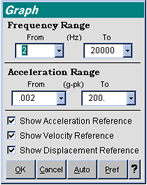 |
| Random
– (VL-144x, VL-145x, VL145r) Independently set upper and lower frequency range and upper and lower acceleration power spectral density. Ranges are set in 1, 2, and 5 steps from 2 to 2,500 Hz and .000001 to 100 g2/Hz. Spectrum profile, Alarm, and Abort lines can be plotted on each graph. An auto scale function will automatically scale the graph to fit the programmed random spectrum or the normal graph preferences can be envoked with the click of a button. |
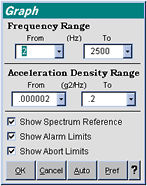 |
| Sine | |||
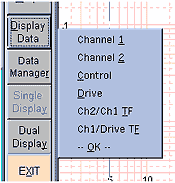 |
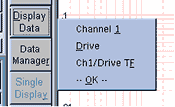 |
||
| – VL-144x Channel 1: Acceleration, Velocity, or Displacement Channel 2: Acceleration, Velocity, or Displacement Control Function: Acceleration, Velocity, or Displacement Drive: Controller Drive signal, % of full output Transmissibility: Channel 2/Channel 1 Transmissibility: Channel 1/Drive signal |
– VL-145x, VL-145s Control Function: Acceleration, Velocity, or Displacement Drive: Controller Drive signal, % of full output Transmissibility: Channel 1/Drive signal |
||
| Random | |||
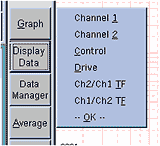 |
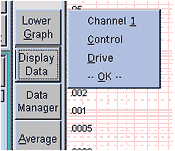 |
||
| – VL-144x Channel 1: Acceleration Power Spectral Density Channel 2: Acceleration Power Spectral Density Control Function: Acceleration Power Spectral Density Drive: Controller Drive signal Power Spectral Density Transmissibility: Channel 2/Channel 1 Transmissibility: Channel 1/Channel 2 |
– VL-145x, VL-145r |
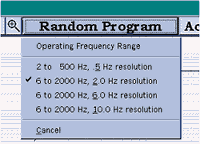 |
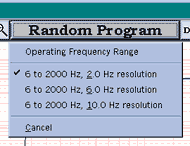 |
|
| – VL-144x • 2 to 500 Hz, 0.5 Hz Resolution, 996 lines • 5 to 2,000 Hz, 2.0 Hz Resolution, 997 lines • 5 to 2,000 Hz, 6.0 Hz Resolution, 330 lines** • 5 to 2,000 Hz, 10.0 Hz Resolution, 200 lines** |
– VL-145x, VL-145r • 5 to 2,000 Hz, 2.0 Hz Resolution, 997 lines • 5 to 2,000 Hz, 6.0 Hz Resolution, 330 lines** • 5 to 2,000 Hz, 10.0 Hz Resolution, 200 lines** |
|
|
** These options utilize 2.0 Hz resolution below
30 and 50 Hz respectively |
||
|
– VL-144x, VL-145x, VL-145r |
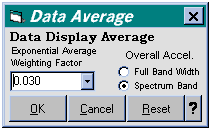 |
|
Control Channel (VL-144x, VL-145x, VL-145s) |
Multi Channel (VL-144x) |
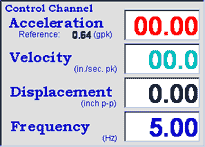 |
|
|
• Input Transducer ID for report printing |
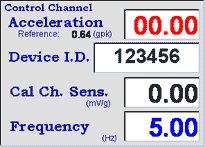 |
|
– VL-144x |
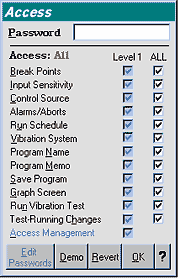 |
|
– All VibeLab Models |
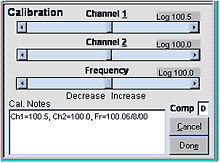 |
|
– All VibeLab Models |
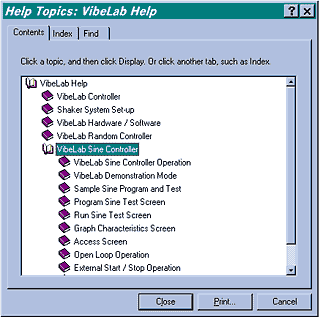 |
|
– All VibeLab Models |
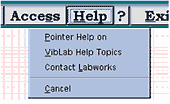 |